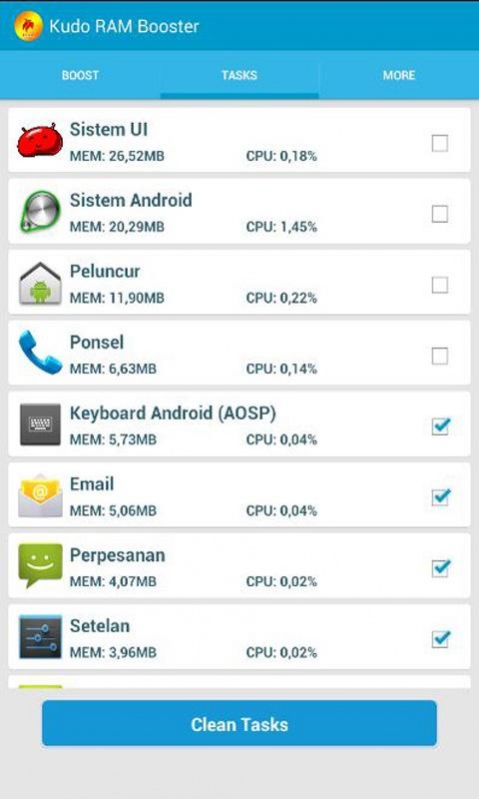Kudo RAM Booster 1.0
Free Version
Publisher Description
Your Smartphone performance is slow because too many applications are in use?
Kudo RAM Booster is able to optimize the performance of your smartphone just a few clicks and a touch of your fingertips.
Kudo RAM Booster will speed up, improve, and clean up your android.
Kudo RAM Booster is designed with a simple look but offer high performance. This will free applications your smartphone of garbage residual application ever in the open, clean it up and make the performance faster and stable RAM. Please download and prove his ability.
Features:
- Navigation is easy.
- Being able to provide a detailed analysis of the scan.
- Clean the junk applications without affecting personal data your smartphone.
- Scanning quickly.
- The process is fast and accurate
- Memory application is very light.
Kinerja smartphonemu lambat karena terlalu banyak aplikasi yang di gunakan?
Kudo RAM Booster mampu mengoptimalkan kinerja smartphonemu hanya dengan beberapa klik dan sentuhan ujung jarimu. Kudo RAM Booster akan mempercepat, meningkatkan, dan membersihkan androidmu.
Kudo RAM Booster di desain dengan tampilan sederhana namun mampu memberikan kinerja yang mempuni. Aplikas ini akan membebaskan smartphonemu dari sampah-sampah sisa aplikasi yang pernah di buka, membersihkannya dan membuat kinerja RAM semakin cepat dan stabil. Silakan download dan buktikan kemampuannya.
Fitur:
- Navigasi mudah.
- Mampu memberikan analisis pemindaian secara rinci.
- Membersihkan sampah aplikasi tanpa mempengaruhi data pribadi smartphonemu.
- Pemindaian cepat.
- Proses cepat dan akurat
- Memory aplikasi sangat ringan.
About Kudo RAM Booster
Kudo RAM Booster is a free app for Android published in the System Maintenance list of apps, part of System Utilities.
The company that develops Kudo RAM Booster is Barabai Studio. The latest version released by its developer is 1.0.
To install Kudo RAM Booster on your Android device, just click the green Continue To App button above to start the installation process. The app is listed on our website since 2016-09-08 and was downloaded 12 times. We have already checked if the download link is safe, however for your own protection we recommend that you scan the downloaded app with your antivirus. Your antivirus may detect the Kudo RAM Booster as malware as malware if the download link to com.barabaistudio.kudorambooster is broken.
How to install Kudo RAM Booster on your Android device:
- Click on the Continue To App button on our website. This will redirect you to Google Play.
- Once the Kudo RAM Booster is shown in the Google Play listing of your Android device, you can start its download and installation. Tap on the Install button located below the search bar and to the right of the app icon.
- A pop-up window with the permissions required by Kudo RAM Booster will be shown. Click on Accept to continue the process.
- Kudo RAM Booster will be downloaded onto your device, displaying a progress. Once the download completes, the installation will start and you'll get a notification after the installation is finished.